v6.1
- Syncplicity now allows end users to control if shared sub folders are displayed at the root level of the Syncplicity drive.
- This feature is controlled with the "Shared sub-folders" option on the Settings tab.
- Although this is a user preference, company administrators can control the default behavior through the - Syncplicity registry settings.
- Fixed a number of issues related to the synchronization of SyncDrive files, including when the client was on unstable network and experienced frequent or random disconnections.
- German localization improvements.
v5.5.1.4056 [Jun 6, 2018]
Optional Sync Status view provides end users visibility into all files that are not synchronizing with Syncplicity because they are either excluded or there is an error in synchronizing. This feature can be turned on by Administrators in the group-based Policy (Desktop Clients & Add-ins > Configuration > Sync Status Policy).
v5.4.0.15260 [Mar 29, 2018]
May contain unspecified improvements or bug fixes.
v4.0.0.5593 [May 2, 2016]
May include unspecified updates, enhancements, or bug fixes.
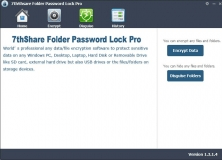
Protect and encrypt folders and files on your computer with a master password.